-
Ubuntu22.04 LTS OpenSSH Install공부하기/리눅스 2024. 3. 10. 11:25
sudo apt update && sudo apt upgrade→ apt 업데이트
sudo reboot→ 자동 리부트가 되지 않을 경우
sudo apt install openssh-server→ 설치
sudo systemctl enable --now ssh→ ssh 스타트
→ —now 플래그를 통해 시스템 부팅 시 ssh가 실행되도록 함
sudo systemctl status ssh→ ssh 상태체크

sudo systemctl disable ssh→ ssh 비활성화
sudo ufw status→ ufw 방화벽에서 ssh를 허용하는지 체크
sudo ufw allow ssh→ 허용하고 있지 않다면 허용하도록 수정
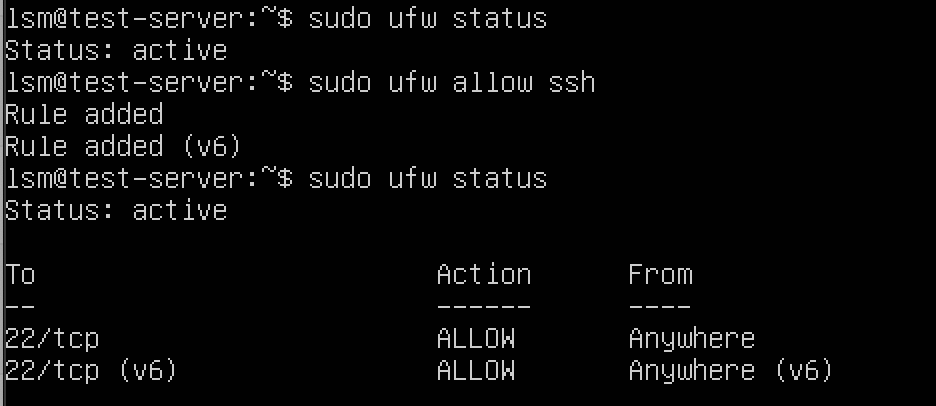
외부에서 vm 리눅스 ssh 접속해보기
ssh [userId]@[vmServerIp] -p[PortNumber] ... Are you sure you want to continue connecting (yes/no/[fingerprint])? yes Last login: Mon Mar 11 02:59:07 2024 lsm@test-server:~$'공부하기 > 리눅스' 카테고리의 다른 글
Ubuntu22.04 Users (0) 2024.03.10 Ubuntu22.04 LTS UFW 기본 (0) 2024.03.10 Mac M1 UTM Ubuntu22.04.04 LTS 설치 (0) 2024.03.10 mac m1 virtualbox download 방법 (0) 2024.03.08 우분투 16.04 & 가비아 도메인 & nginx https 적용하기 (0) 2021.08.22